Introduction
A screen extender can be very helpful if your job requires regular flicking between tabs on your laptop or PC. It comes in handy, especially for working moms who have to spend time taking care of their families and are also bundled with work. It's fair enough that they cannot transfer their responsibilities to others. However, they can easily add an extra monitor to their laptop to lessen distractions and maintain focus for improved efficiency and productivity.
In this article, we will explore more information about how a screen extender can provide time-saving benefits, help moms effortlessly switch between tasks and documents, and provide valuable time management tips for them. Let's dive in!
Time Management Tips for Working Moms
Time management is a significant concern for working moms these days. Between making time for your partner, children's activities, organizing household responsibilities, working for a job, and sparing time for yourself, it's not surprising that you're exhausted.
If, like most working moms, you often feel like there is just not enough time in the day, here are the best time management tips for you to relax and create more hours for great times with kids, lovely times with your partner, and manage work for your job more efficiently.
1. Be Organized
If you check up on each day's plans a day before and never forget to keep things on a calendar, it will be much simpler to maintain a comfortable level of relaxed working. So, being organized with your setup, household, and disciplined approach is one of the best time management tips.
2. Learn When to Say No
Learning to say "no" to people's requests can be an essential time management tip for moms. As mothers have to encounter several different deserving requests for their time and awareness, saying "no" will often disappoint someone. However, when we say "yes," despite being overstrained, it may frustrate others due to a poor outcome. Therefore, we must learn to say "no" to time demands that aren't absolutely essential and focus on our priorities.
3. Take Shortcuts
Another significant time management tip is to find the shortest route for your daily tasks, plans, and routines. You should try to find a shortcut to the workplace, household responsibilities, and things on your calendar. You must take these shortcuts to save your time and energy.
4. Be Flexible
Sometimes, many moms encounter unexpected, troubling situations, such as sick children, occasional nervousness, and other depressing problems. In such cases, it can also be an essential time management tip to be flexible enough to serve unexpected demands. Having an appropriate pattern for your daily routine but with extra time and some backup plans can relax you for the unexpected and keep one schedule setback from getting rid of your whole day or week.
5. Take Care of Yourself, Too!
When moms are exhausted or haven't taken enough care of themselves, they're often less organized and productive. This lack of vigor and freshness can result in more time wasted throughout the day and less time at hand to complete everything that requires doing. So, having good sleep, eating a healthy diet, and following other self-care strategies for mothers can be other good time management tips for moms.
6. Set Realistic Aims
Setting realistic aims and accomplishing them may vary for all busy moms. So, take a step back and examine your own lifestyle to see what fits your schedule and what doesn't. Once you better understand your time and how you like to spend it, you can initiate setting realistic goals for yourself.
Benefits of a Screen Extender
A screen extender is one of the most valuable ways to manage your work and improve productivity. This solution is way more cost-effective than buying an additional computer or laptop to help you explore creativity and multitask with all your work. A screen extender can help you in many ways, such as:
1. Increased productivity
With the help of a screen extender, you can use your laptop as a second monitor. You can view your work documents on one screen and open other documents on the second screen without maximizing or minimizing the current window, thereby increasing your productivity.
2. Multitask smoothly
With another monitor, you can multitask superbly. It does not require switching tabs. Instead, each task can be completed entirely in its dedicated space.
3. Portable productivity powerhouse
Using a screen extender with your laptop makes it easily portable and unhindered. You can travel all over without negotiating your work. All your work will be available in their dedicated spaces to enhance productivity.
4. Explore your creativity
You can effortlessly drag and then drop the needed elements and compare the two screens correspondingly to explore your creativity with a flawless workflow.
5. Cost-effective solution
Using a screen extender and your laptop as a second monitor can increase productivity and workflow without the need for an expensive second monitor. It's also easy on your pocket.
Reasons to Use Screen Extenders for Working Moms
Your laptop allows you to work anywhere without being tied to a power outlet. However, it comes at the expense of a single monitor, which can reduce productivity if you can't afford a multi-monitor setup. A laptop screen extender can be a perfect solution to that problem, especially for working moms to help them in the following ways:
- Managing work from home.
- Saving time by reading multiple documents at once.
- Balancing personal and professional life simultaneously with dedicated screens for different works, for example,
- Attending webinars and meetings through video calls
- Reading online books
- Checking recipes for new dishes
- Online shopping
- Photo and video editing
- Managing hobbies more efficiently
- Utility services like paying bills, fees, etc.
- Booking appointments
How to Create a Dedicated Workspace Using a Screen Extender
A screen extender is a safe bet for multitasking without spending much on your setup. It lets you improve your productivity and manage work more efficiently. As a working mom, Maxfree ensures you never run out of reliable options. Let's see what makes Maxfree a trusted screen extender solution.
Maxfree offers a more efficient screen space solution for working moms, working professionals, stock traders, gamers, programmers, entrepreneurs, students, and anyone looking forward to managing work more efficiently. It has a wide range of dual-screen and tri-screen extenders to help you focus on your work and multitask effortlessly.
Key Features of Maxfree Screen Extender
- Unbelievable slim and lightweight portable monitor for laptops
- Convenient plug-and-play functionality with a single cable connection
- 360-degree rotatable aluminum stand for flexible orientations
- Heavy-duty aluminum construction with effective heat dissipation
- Magnificent visual and audio experience with high contrast ratio and dual speakers
- Highly compatible with many operating systems and devices
Final Wrap
Here, we have provided detailed guidance highlighting some of the significant reasons why you should invest in a laptop monitor screen extender and why it is necessary for working moms and others. Maxfree's monitor screen extenders definitely increase productivity with more screen area, better screen display, and better focus. They're also available in different sizes to suit different laptops. So why not present a Maxfree monitor screen extender to a working mom this Mother's Day to help her increase productivity, multitask smoothly, explore creativity, and optimize her time management.
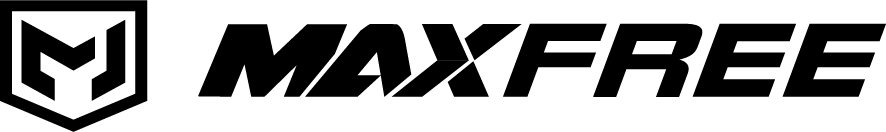


Leave a comment
This site is protected by reCAPTCHA and the Google Privacy Policy and Terms of Service apply.